Service fabric cluster on window
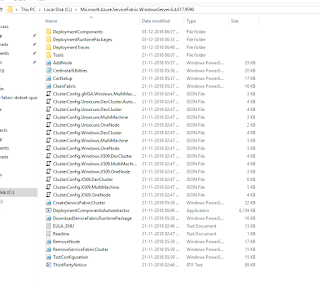
This article is about installing service fabric cluster on window. I will be using window 10 to demonstrate you how we can install service fabric cluster on window server. Installing a local Service Fabric To build the Service Fabric Cluster, we can use its package from the following link. Note: you can install this package in any Windows Server 2012 R2 or newer. http://go.microsoft.com/fwlink/?LinkId=730690 When you download this zip file and extract it, you will see some Powershell files as well as some sample Service Fabric configuration files that we can use as starting point: Please note that i have extracted the file on c drive As you can see the runtime dlls for the Service Fabric are not here, and they will be downloaded when the Cluster is being created. You can use the CreateServiceFabricCluster.ps1 file to create the cluster based on the top sample config file: So you can open Powershell , as Administrator and run the followi...