Change font and size in visual studio
Visual studio comes with feature to customize font and size. Let us see how we can change the font and size in visual studio.
We can do that by going to
tools --> options
Below is the screenshot for reference:
Under environment tab select Font and color section.
environment --> font and color
Below is the screenshot for reference
Save changes after selecting your desired font and size.
We can do that by going to
tools --> options
Below is the screenshot for reference:
Under environment tab select Font and color section.
environment --> font and color
Below is the screenshot for reference
Save changes after selecting your desired font and size.
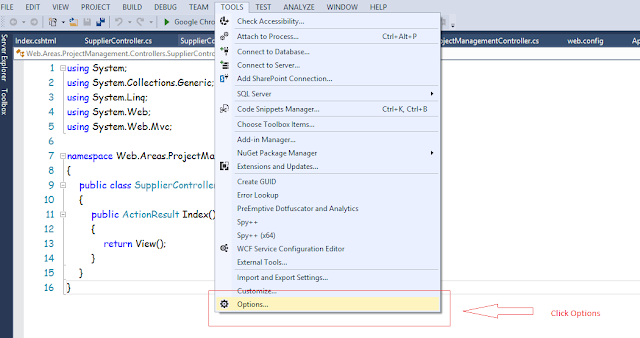
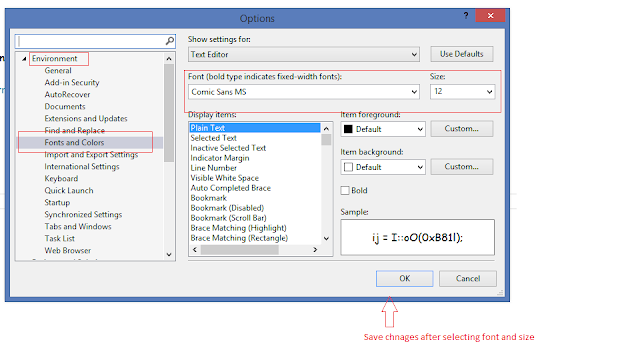
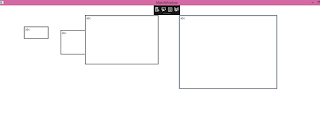
Comments
Post a Comment